Greetings from Palmia Observatory
Well we are back from Iceland and slowing getting off cruise ship thinking about how staff members should just jump at our command and bring martinis, etc., so now we need to start looking up at the darker night sky here in in OC and begin our introductory study of quantum computing.
Venus and Mars appear very close in the night sky and their apparent azimuths show they are almost on top of each other. In this 300mm DLSR image with 4 second exposure we can just barely still see Mars trying to hide behind the palm trees.
 |
| Venus and dim Mars in this DSLR, 4 second, 300mm exposure (Source: Palmia Observatory) |
It didn't take too long for Mars to slip out of view, so the flimsy tripod and DSLR had to move just a little bit to get a better view. This 2 second exposure shows again a dim Mars just below Venus. You can use the palm tree as a straight edge to see how close are the observed azimuth of the two planets.
 |
| Venus and dim Mars in this DSLR, 2 second, 300mm exposure (Source: Palmia Observatory) |
Finally, we have another chance to review some principles of quantum computer with a free Meetup group "Introduction to Quantum Computing with Qiskit." The host, Dave, introduced the topic and recommended a great online tool, Qiskit, which can be downloaded and used with Python to write quantum computing circuits and simulations on our own laptops.
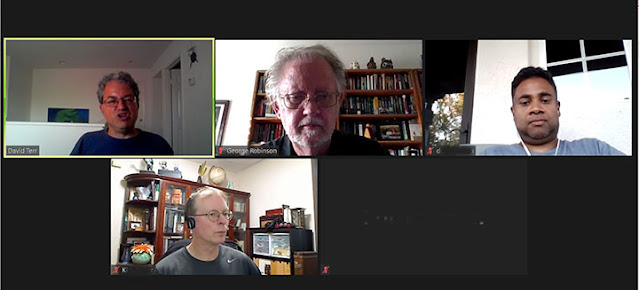 |
| Resident Astronomer sits in on "Introduction to Quantum Computing with Qiskit" (Source: Dave on zoom) |
So, Qiskit is easy to download and install in your own Python setup. Here is my first example, taken from one of the online Qiskit tutorials. In the first two sections of Python coding, we have set up the quantum simulator and a quantum circuit with two qubits and two classical bits. When the Python code is run, you can plot out the diagram for the quantum circuit defined in the earlier Python coding.
 |
| First tutorial example from Qiskit generates a Bell quantum state (Source: Palmia Observatory) |
So, let's pause for just a moment and recall what the circuit is all about. We used a quantum Hadamard gate, symbolized as "H", a controlled Not gate, symbolized by "X" and two measurement devices, symbolized by "M".
So, the output of the two quantum bits, before being measured is a quantum superposition and the two qubits are entangled. Being able to create a circuit that behaves the same way as an actual entangled quantum system is quite surprising and interesting. The two entangled qubits make up what is called a Bell state. Bell states are entangled and cannot be composed to a product of the two states. This result is why Bell states are associated with the "spooky action at a distance" types of descriptions found in popular press physics articles.
This screenshot from the Qiskit tutorial explains some of the other details of the circuit operation.
 |
| The Bell state for two entangled qubits (Source: Qiskit tutorial) |
I found it instructive to go back and review the Bloch Sphere used to describe a quantum state which is a superposition of two states, |0> and |1>, as described in the preferred basis using the z-axis. But the superposition is really in some arbitrary, undefined state, symbolized by the vector on the unit Bloch Sphere. It is only when a measurement is made that the wavefunction "collapses" into one of the selected basis states as |0> or |1>.
For our circuit simulation and the Bell state, we begin with two entangled qubits, so the superposition is among |00> and |11> states.
 |
| The Bloch Sphere z-axis and preferred |0> and |1> basis states (Source: Wikipedia) |
So, let's use the quantum simulation capabilities built into Qiskit and see what we measure. The two qubits are initialized to the same quantum state |0>. The two classical bits are initially set to classical bits "0".
The Python code below sets up these initial conditions and then runs the simulation for the assigned 1000 times. Each time the simulation runs the two qubits are measured and recorded. The results for the 1000 runs are summed up and displayed on the histograms. The displayed results show that approximately half the time the measured output state is |00> and the other half of the time it shows up as |11>. Hmm, yep, that is exactly what we expect to happen with Bell state and measurements!
 |
| The simulated results for the Bell states from Qiskit tutorial problem (Source: Palmia Observatory) |
Wow, that is really neat! Now, when we get a little more practice under our belt, we can start to do some more simulations and check out our understanding of quantum mechanical predictions. I still find it pretty interesting that we can simulate a quantum computer, but after all it is only just solving the equations of quantum mechanics and displaying the results. So, download Qiskit and do your own simulations of quantum superposition and entanglement and eventually quantum algorithms.
Until next time,

No comments:
Post a Comment